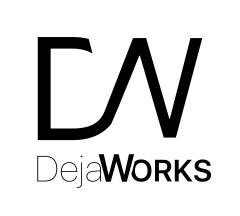Category: OS X
-
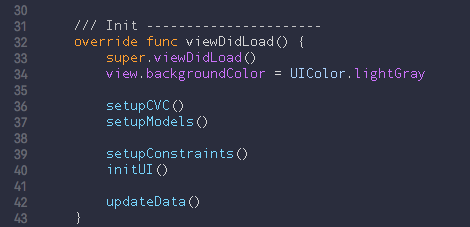
Xcode With Sharp (non-antialias) Fonts On External Monitors
Everything is smooth and beautiful on MacBook Pro retina screen but if you’d like to use on external display some times it’s better not to use “antialias” for external screen. This is for sharp font setting for Xcode defaults write com.apple.dt.Xcode SourceEditorDisableAntialiasing -bool YES This is the default antialias setting defaults write com.apple.dt.Xcode SourceEditorDisableAntialiasing -bool…
-
Xcode Export Entire Build Log
In order to determine a build problem, export the log into text file. Navigate into project, in terminal type line below xcodebuild -project yourproject.xcodeproj -scheme YourBuildScheme -arch arm64 -sdk iphoneos > build-log.txt 2>&1
-
Xcode Auto Incremental Version And Build Number
It’s very useful to track version changes during the development and even after release. It allows us to detect the problems belongs to build and/or version. Doing this manually is not easy and boring. I was looking for a solution to make it automatically. This github resource helped me lot. I don’t know if he’s…
-
MAMP Conflict With Builtin macOS PHP [Solved]
After trying all for stopping builtin Apache on my computer (actually OS X 10.11.6 El Capitan) It was still keep saying “port 80 was using by another application” when I start the MAMP (MAMP Pro 3.5)
-
BREW is The Best App Installer For MAC OS X
If you want to install some third party free official application on your Mac OS X, BREW is a best installer. (personally after testing few similar installer) Clean, organised and easy to use!
-
OS X Server 5 Removing/Uninstalling Completely For New Fresh Install
New OS X Server 5 is not part of operating system anymore. It is kind of standalone application. As it is an separated app we can delete/uninstall by deleting in Applications folder or dropping in the trash-bin. But as it is a server app and contain many configuration/settings. Deleting the application is not enough to…
-
macOS Set The HostName And Computer Name
By using System Preference -> Sharing we can only change computer local name. But by using terminal we have more possibilities.
-
Clear the DNS cache on OS X El Capitane
OS X keeps a local cache of resolved DNS queries for a time defined by the DNS server. Sometimes it might be necessary to reset the cache immediately and re-query a DNS server. For example, you might need to do this if you are a network or server administrator and an entry on your DNS…
-
Creating Alias For Quick And Direct Access
One of the important feature while using terminal command is using alias for direct access to a binary or a folder. For example creating a alias to reach your home directory.
-
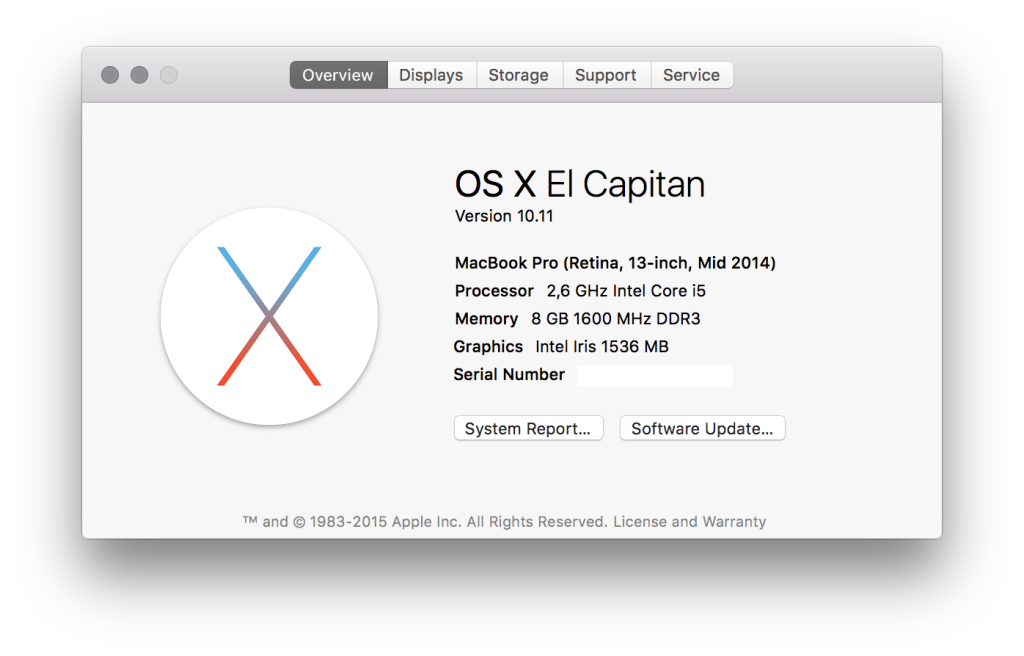
After OS X El Capitan Upgrade Necessary Java Update
Today, I upgraded my OS X from Yosemite (10.10.5) to El Capitan (10.11) with a big excitement cause this upgrade was promising performance improvements more than new features. First impression was good, everything was working correctly then I’ve started to try some applications need Java VM/Library/SDK. As I’m developer I run Aptana Studio (this is…
-
Symfony2 Fresh Install On OS X
There are many method exists, (check on official web site) for me easiest way was writing this lines on OS X terminal. $ sudo curl -LsS http://symfony.com/installer -o /usr/local/bin/symfony $ sudo chmod a+x /usr/local/bin/symfony