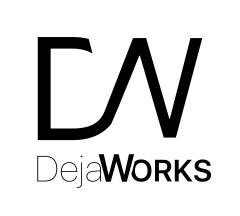Category: General
-
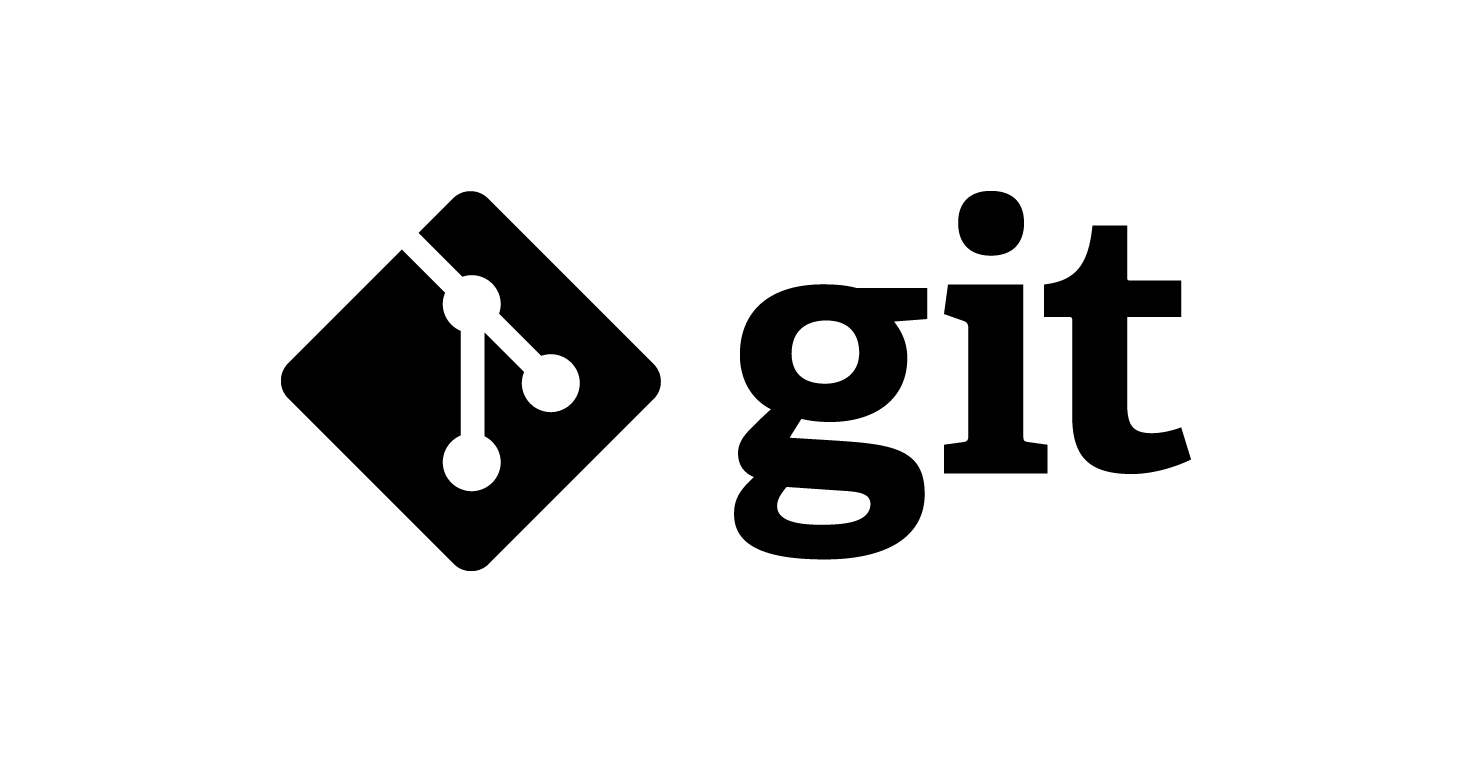
Git Push Local File By Overwrite
Some times we just need to push what we have on dev folder and overwrite all on server repository. This terminal command is doing that. git push origin master –force
-
Clone Git Repository Into Non Empty Folder
This can be done by cloning to a new directory, then moving the .git directory into your existing directory. If your existing directory is named “code”. git clone https://myrepo.com/git.git temp mv temp/.git code/.git rm -rf temp
-
GIT: Clone From Private Git Repository Example
A terminal command example for Git clone from private git repository. $ git clone username@domain.com:/home/username/repo_hub.git repo
-
Clone GIT Repository From Private Git Repository
I just wanted to write a reminder for git clone. This command is cloning from shared hosting. git clone username@thesite.com:/home/username/site_hub.git localfolder
-
Setting .git Repository on Private Server With One Go Shell Script
First, set your details in global config. git config –global user.name “Trevor D.B.” I’ve found this very useful. Basically it create production and hub repository on the server.
-
Remove all .git files, recursively.
When we use .git in a project some times we need to do a fresh start or abandon the project we definitely need to delete all hidden git repository files.