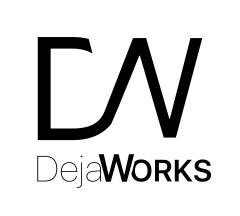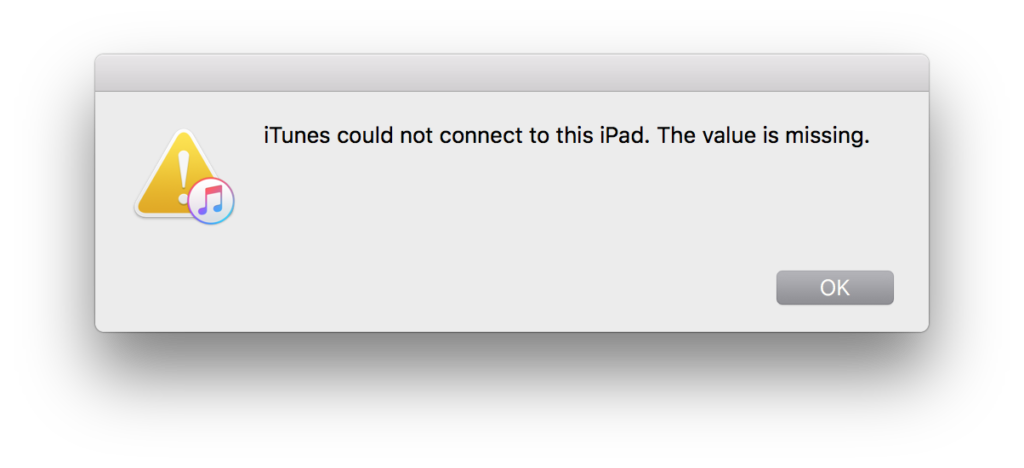If you have developer account and downloaded 11.3 beta; probably you had an unexpected Wi-Fi connection problem. You can try again and again by retyping your password and restarting the router but problem will persist. The only solution is restoring the stable version which is currently 11.2.5 via iTunes. But in this case iTunes won’t connect in order to restore 11.2.5.
-No Wi-Fi connection possible.
-No iTunes conection possible (so how to restore?)

So how to restore from iTunes backup if we can’t connect to it?
In order to connect iTunes for restoring the operating system;
1.Run iTunes on your computer. Unplug lightning cable from iPad.
2.Turn off iPad (Settings->General->Shutdown)
3.Press and hold Home button and plug the lightning cable.
-> Dont use option from iTunes (I’ve chosen update -> didn’t work it updated to 11.3 again! )
4. Restore from iTunes -> Turned back to stable version 11.2.5 OK
I hope this helps for whom installed beta 11.3 and lost the wifi connection.