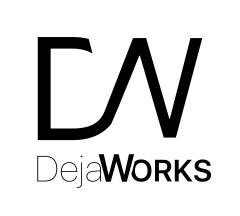Tag: iOS
-

iOS Swift Accessing Bundle Folder And File Write
To access a file in Bundle folder: Bundle.main.url(forResource:”YourFile”, withExtension: “FileExtension”) Also to write a file with error checking: var myData: Data! func checkFile() { if let documentsDirectory = FileManager.default.urls(for: .documentDirectory, in: .userDomainMask).last { let fileURL = documentsDirectory.appendingPathComponent(“TheFile.extension”) do { let fileExists = try fileURL.checkResourceIsReachable() if fileExists == true { print(“File exists”) } else {…
-
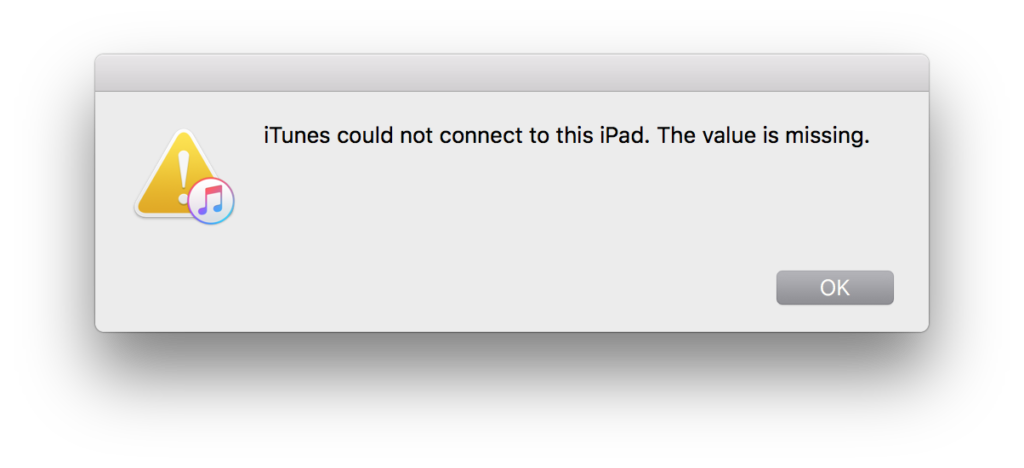
iOS 11.3 Beta WIFI Connection Problem
If you have developer account and downloaded 11.3 beta; probably you had an unexpected Wi-Fi connection problem. You can try again and again by retyping your password and restarting the router but problem will persist. The only solution is restoring the stable version which is currently 11.2.5 via iTunes. But in this case iTunes won’t…
-

Making iOS Swift App Without Storyboard, Just Programmatically!
Storyboard is a good thing but has some side unwanted effect. You can find many discussion about it. Personally I don’t like it so much especially when I make an application without default navigation system it is useless, slow and makes me tired. I prefer creating my UIViews separately and link them to their UIViewController’s…