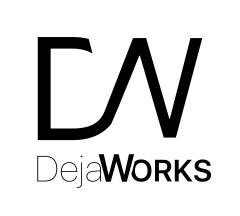Tag: macOS
-
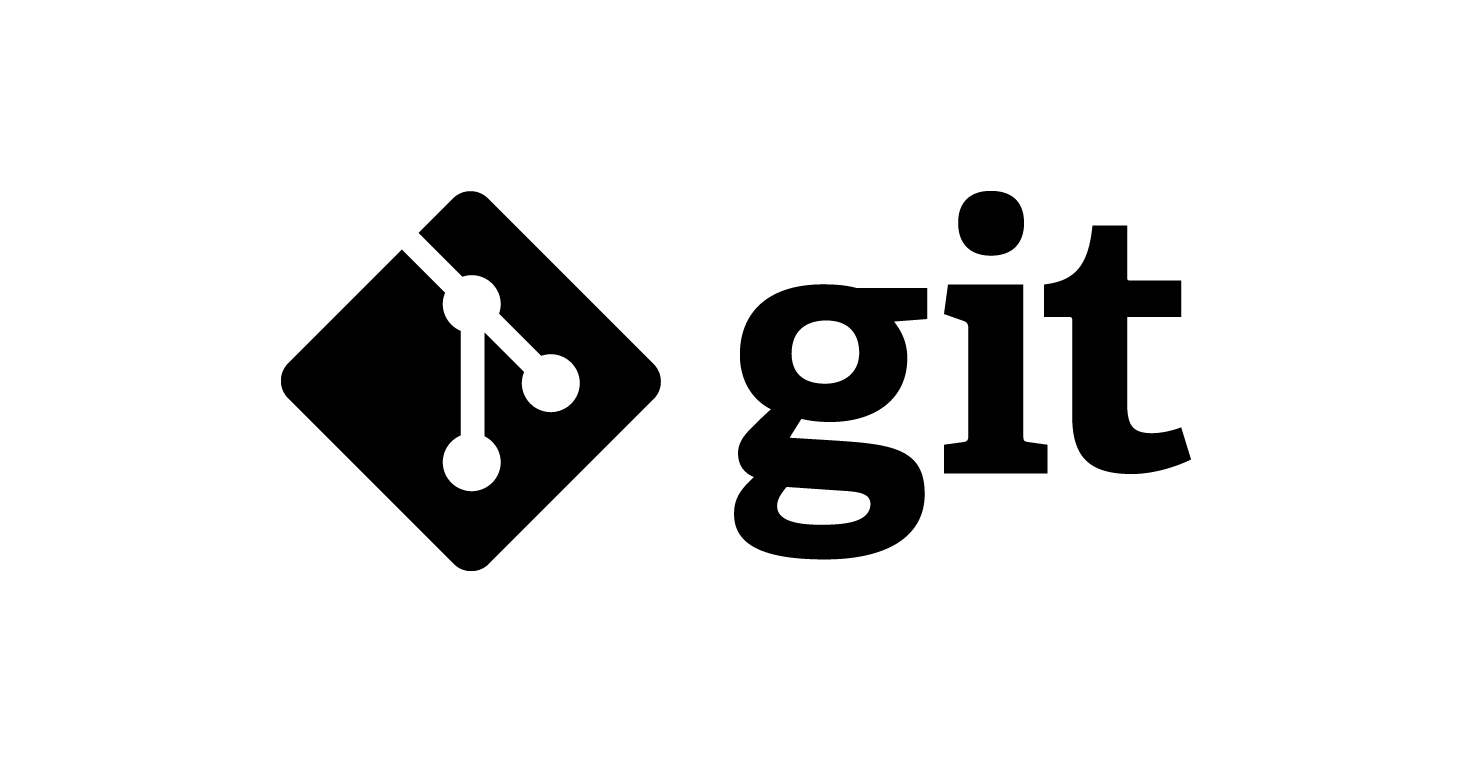
Git Submodule Adding To Existing Git Project
Tidy way of adding 3rd part frameworks in your project is; First, go into project folder clon the 3rd part frameworks in this with git command below. It will create a Frameworks folder and sub folder for the desired repository. #example below for adding SwiftyJSON git submodule add https://github.com/SwiftyJSON/SwiftyJSON.git Frameworks/SwiftyJSON #example below for adding Alamofire git…
-
Xcode Auto Incremental Version And Build Number
It’s very useful to track version changes during the development and even after release. It allows us to detect the problems belongs to build and/or version. Doing this manually is not easy and boring. I was looking for a solution to make it automatically. This github resource helped me lot. I don’t know if he’s…
-
MAMP Conflict With Builtin macOS PHP [Solved]
After trying all for stopping builtin Apache on my computer (actually OS X 10.11.6 El Capitan) It was still keep saying “port 80 was using by another application” when I start the MAMP (MAMP Pro 3.5)
-
BREW is The Best App Installer For MAC OS X
If you want to install some third party free official application on your Mac OS X, BREW is a best installer. (personally after testing few similar installer) Clean, organised and easy to use!
-
OS X Server 5 Removing/Uninstalling Completely For New Fresh Install
New OS X Server 5 is not part of operating system anymore. It is kind of standalone application. As it is an separated app we can delete/uninstall by deleting in Applications folder or dropping in the trash-bin. But as it is a server app and contain many configuration/settings. Deleting the application is not enough to…
-
macOS Set The HostName And Computer Name
By using System Preference -> Sharing we can only change computer local name. But by using terminal we have more possibilities.