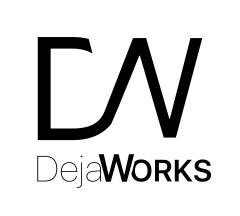-
BREW is The Best App Installer For MAC OS X
If you want to install some third party free official application on your Mac OS X, BREW is a best installer. (personally after testing few similar installer) Clean, organised and easy to use!
-
OS X Server 5 Removing/Uninstalling Completely For New Fresh Install
New OS X Server 5 is not part of operating system anymore. It is kind of standalone application. As it is an separated app we can delete/uninstall by deleting in Applications folder or dropping in the trash-bin. But as it is a server app and contain many configuration/settings. Deleting the application is not enough to…
-
macOS Set The HostName And Computer Name
By using System Preference -> Sharing we can only change computer local name. But by using terminal we have more possibilities.
-
Clear the DNS cache on OS X El Capitane
OS X keeps a local cache of resolved DNS queries for a time defined by the DNS server. Sometimes it might be necessary to reset the cache immediately and re-query a DNS server. For example, you might need to do this if you are a network or server administrator and an entry on your DNS…
-
Creating Alias For Quick And Direct Access
One of the important feature while using terminal command is using alias for direct access to a binary or a folder. For example creating a alias to reach your home directory.
-
Sass / Scss Compiler
If you have sass installed on your computer. # scss is folder contain sass files to compile # css is the result, compiled css folder $ sass –watch scss:css For one time run and compile selected file: sass input.scss output.css
-
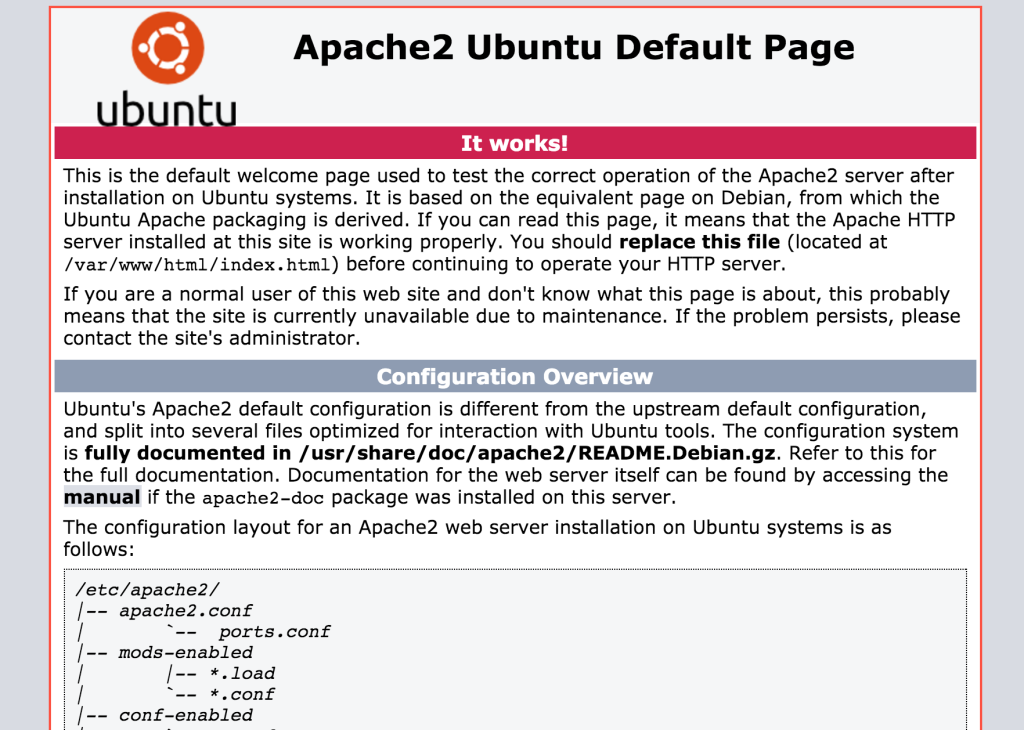
Full Web Stack LAMP (Linux, Apache, PHP, MySQL) Installation On Ubuntu 14
This is a quick tutorial for installing, Apache2, PHP5, PHP Modules, MySQL5, PhpMyAdmin and SSH Remote Access on Linux Ubuntu 14. Probably for many version of Ubuntu or different Linux release will work.
-
jQuery Basic HTML Template
This is a simple template, hidden.
-
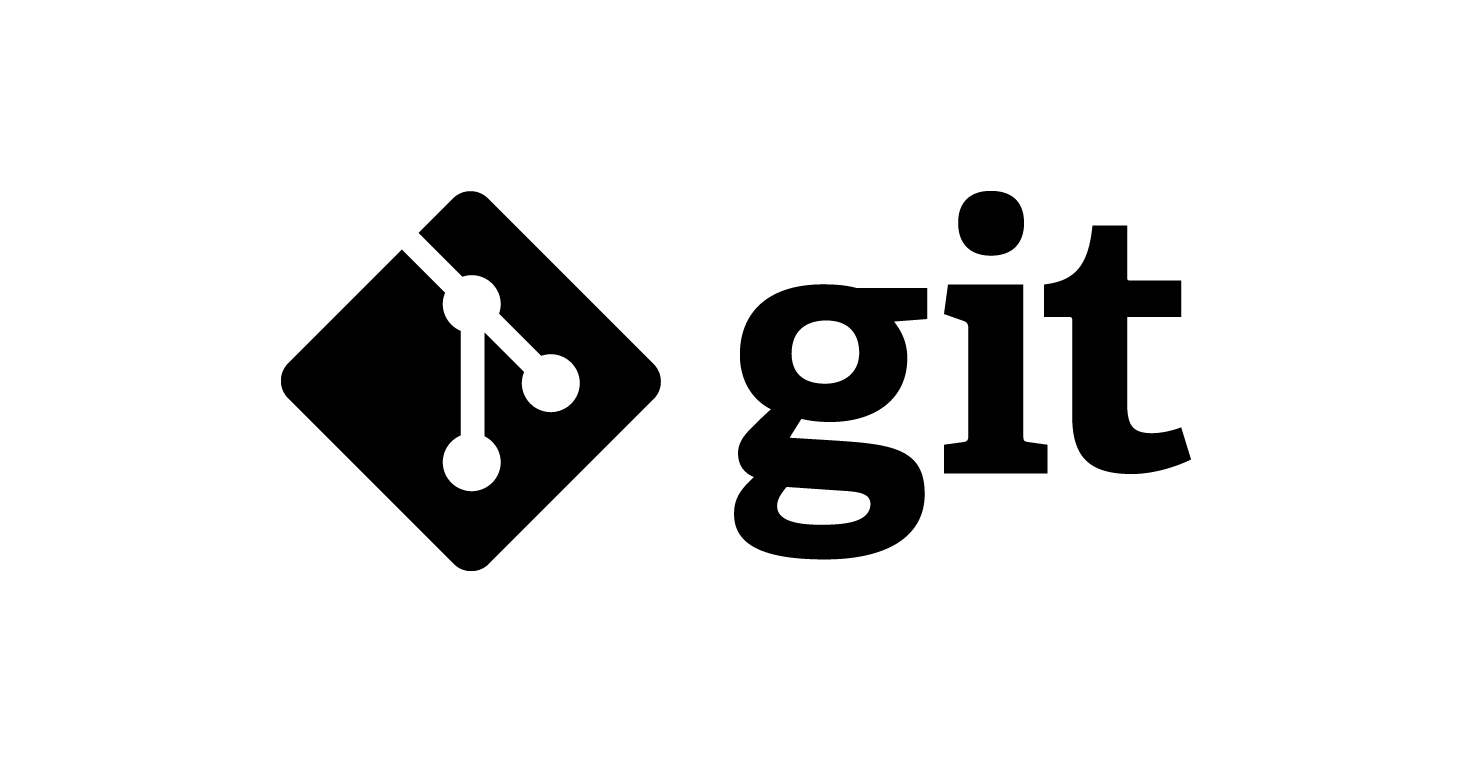
Git Push Local File By Overwrite
Some times we just need to push what we have on dev folder and overwrite all on server repository. This terminal command is doing that. git push origin master –force
-
Clone Git Repository Into Non Empty Folder
This can be done by cloning to a new directory, then moving the .git directory into your existing directory. If your existing directory is named “code”. git clone https://myrepo.com/git.git temp mv temp/.git code/.git rm -rf temp
-
GIT: Clone From Private Git Repository Example
A terminal command example for Git clone from private git repository. $ git clone username@domain.com:/home/username/repo_hub.git repo
-
Clone GIT Repository From Private Git Repository
I just wanted to write a reminder for git clone. This command is cloning from shared hosting. git clone username@thesite.com:/home/username/site_hub.git localfolder